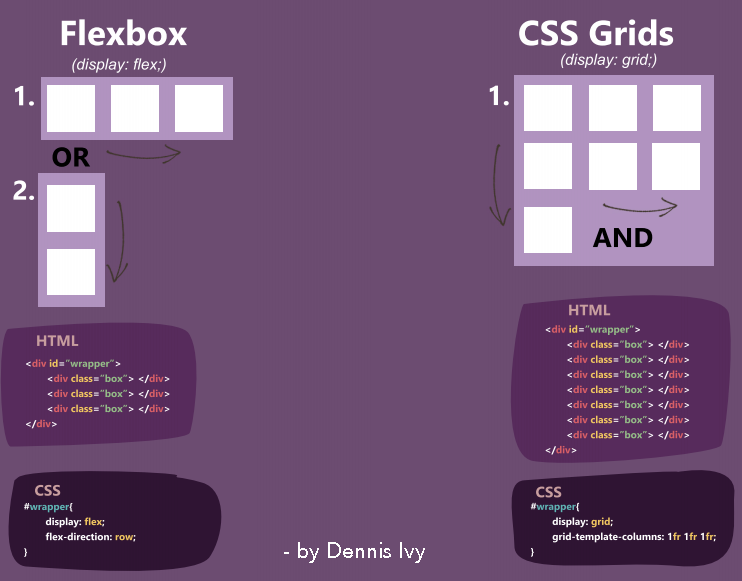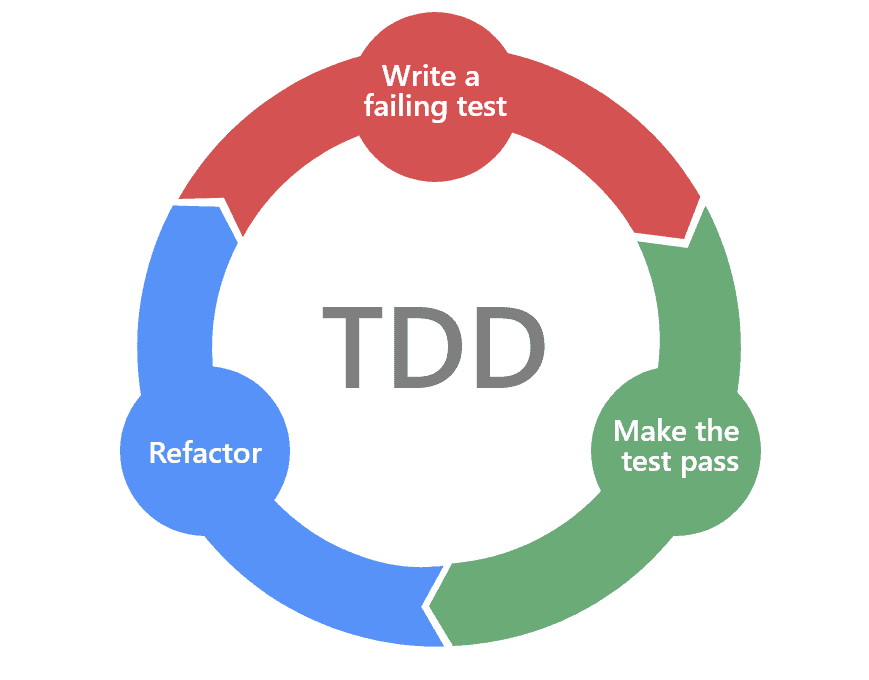I was able to learn how to navigate a code base from Ori’s presentation today and took notes on Backtracing, using chromium source code search, GREP (very useful for searching through files, VScode probably has a similar functionality) and more things written in my ipad notes
The 4 main steps though that were really insightful:
1. Read through git to set-up a working local build on your computer
2. Read through the issue to see how you can replicate it on your machine for testing purposes. If you are unsure, reach out to the community for help
3. Start digging into the code by searching for keywords that might be related to the issue, looking at previous updates that seem possibly linked to the issue, and possibly reaching out to the contributors
4-ish. You can download a grapher that shows how imports and files are linked, such as pydeps for python